この記事の最終更新日: 2023年4月16日

How to Unsubscribe from ChatGPT Paid Version (Cancellation Method)
With the announcement of GPT-4, we expect more people to start using ChatGPT Plus.
(Currently, GPT-4 is only available in the paid version)
Here, I will explain the cancellation process.

Introducing ChatGPT
We’ve trained a model called ChatGPT which interacts in a conversational way. The dialogue format makes it possible for ...
Billing is done monthly. Be sure to cancel 24 hours before the billing date.
ChatGPT Plus subscription billing is done every month, and you can cancel at any time up to 24 hours before the renewal date. (The cancellation date is the day after the renewal date.)
You can cancel from the “My Account” section in the lower-left menu. (This is where the “Upgrade to Plus” option used to be.)

Next, click on “manage my subscription.”

On the following page, select “cancel plan” to cancel and withdraw your subscription.

Cancelling is easy, so feel free to try ChatGPT Plus.

大阪のエンジニアが書いているブログ。
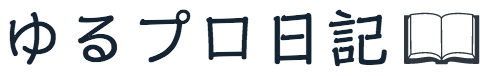



コメント