この記事の最終更新日: 2023年4月16日

The official documentation on how to cancel Copilot is unclear, so I’ve compiled the steps in this article.
Steps to Cancel
First, log in to GitHub and click on your profile icon in the top right corner, then open “Settings.”

Next, select “Plans and Usage” under the “Billing and Plans” tab on the left.


Location of the Cancel Button
Click “Edit” next to GitHub Copilot under the “Add-ons” section.

Cancellation
Click “Cancel trial” (this is displayed if you are in a trial period) to cancel your subscription.

You can find the official documentation here.

個々の GitHub Copilot サブスクリプションの管理 - GitHub Docs
個人アカウントで GitHub Copilot Individual の無料試用版を設定し、サブスクリプションを管理します。

大阪のエンジニアが書いているブログ。
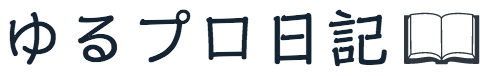



コメント